Once you buy Lumens, it is recommended you don’t keep them on an exchange, unless you plan to sell within the next week or so.
A wallet is usually a mobile, desktop or web application that allows you to store your lumens securely, and off of an exchange. They are commonly password protected, and can be setup for two-step verification too!
There is a variety of wallets available to use. Check the exact instructions for each wallet in order to get started.
One of the best ways, of course, is to use a hardware wallet which ensure that your private key can never be stolen. At the time of this writing, Nano Ledger S is the only one supporting Stellar Lumens.
Always send in small amounts first to see if it works.
Be very careful when using your secret key. Remember, if anyone gets access to it, they can easily take your Lumens.
For example, Stellar has an account viewer on the web, and to get access to it, you must paste in your secret key.
Someone created a fake Facebook group claiming they were distributing lumens. So they brought you to a website called stellar.org.something.com. It was identical to the stellar.org account viewer. That is a Phishing Scam.
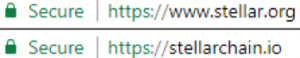
Always double check for https:// (the green lock) and the URL address bar to make sure you are in the right secured place.
Now if you have a password protected wallet, you’d have some extra protection and would not have to worry about this. If you keep you Lumens only on the account viewer, you will not have that extra protection.
If you’ve realized you made a mistake by pasting your secret key into a fake website, you may have time to correct your mistake.
Go to the Stellar Account Viewer, instead of logging in normally, click “Generate key pair for a new account”. Write these down on paper or save them, this is your new account. Lastly, transfer all the funds from your old account, with your old secret key, to this new account, with a new secret key that nobody knows.




