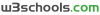You’re going to start by learning two computer languages: HTML (a markup language) and CSS (a stylesheet language). Every page you see on the internet uses them! There’s a lot of really cool languages you can use to complete different tasks, but for Web Development, you’ll start by focusing on HTML and CSS, and later learn more advanced languages.
HTML is used to create the structure of a webpage – the paragraphs, headings, forms, bulleted lists, images, etc. CSS is used to design the page – where are the paragraphs going to go? What’s the font-size of the heading? What’s the width of the image? What background-color will the navigation bar be? etc…
Imagine you are a professional developer opening your own office in downtown Manhattan, New York. After weeks of hiring construction workers to help build the office, you drive past it on a cold fall morning, and see the wood frame of the building emerging out of the ground. You can start to see the outline of your soon to be masterpiece! This is the html, the structure. It includes all the pieces you need, but it’s only a light outline, and not everything is put together yet. From this point on, it’s all about decoration and positioning. What color walls are you going to use? Where is the desk going to go in the office? This is the CSS, the design.
Still confused? It’s okay, I’m here to point you in the right direction. The resources provided will go in much more detail!