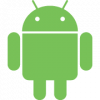Dialogs (sometimes called modal windows) are used when there is immediate interaction needed with the user. The dialogs stop the user’s interaction from any other UI component till any action is taken on it. Most of the times they are used to alert user of something/get confirmation or used to get input without which the app cannot proceed further. An example would be a “Discard draft?” popup message.
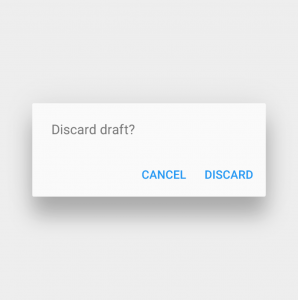
For a good user experience we need to save regularly needed user data in our app. For e.g. Facebook app saves your login info so that you don’t have to login every time when you open their app.
Shared preferences is a provision given by the android SDK to store key value pairs in your app. As the name suggests, it is mainly used for storing small stuff like user preferences and settings.
Saving data in files is another way to save user data for your app. This is mostly used when you have to store considerable amount of textual data. E.g. a note taking app
For saving relational/complex data in your apps, you can use Sqlite database. Sqlite is a tiny database that comes pre-packaged with the android OS. E.g. a contacts app that needs to save and display different contact details of multiple users.