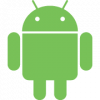Simple UI components/widgets like TextView, Buttons, Radio Buttons etc can only display limited amount of UI at a time. For example if you want to display a scrolling list of text, you can’t create 10 or 100 different TextViews in your layout. In these cases you need UI components that can show aggregate data.
There are different UI views that can show aggregate data in android like
- ListView (Used to show data in vertical scrollable list)
- GridView (Used to show data in grids)
- RecyclerView
RecyclerView deserves separate explanation because that is a UI component that show aggregate data in vertical/horizontal list, square/staggered grids. It is extensive in such a way that it can show data in any style that you want. ListView and GridView are mostly obsolete now. Here is a great video series to help you better understand.
Displaying images is one of the most common things that any android app does. Android provides a couple of UI widgets for displaying widgets and handling them.
To do some useful work the user need to interact with UI components. There are different ways how that could be done. E.g. tapping on the screen once, long pressing the finger the screen. Also some gestures like swiping left/right, pinch actions could be used. Each UI component has its own way of handling user interaction.
As we know that an app is composed of multiple Activities/Screens, we need to know how to navigate between them and the semantics around it. We also need to know the semantics of how to handle going back to previous screen.