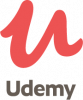After a while, you will notice that hall of your coding spend on setting up tableview for a signup form or for some dynamic data. Well, you can speed this up by making a few template Storyboards, but there must be a better way, right? Well there is, and one of the best solution is using eureka which is an elegant iOS form builder written in Swift, with built in solution for all the most popular tableview usages.
“ReactiveX is a combination of the best ideas from the Observer pattern, the Iterator pattern, and functional programming”.
In short, using RxSwift will make your code:
- Composable <- Because Rx is composition’s nickname
- Reusable <- Because it’s composable
- Declarative <- Because definitions are immutable and only data changes
- Understandable and concise <- Raising the level of abstraction and removing transient states
- Stable <- Because Rx code is thoroughly unit tested
- Less stateful <- Because you are modeling applications as unidirectional data flows
- Without leaks <- Because resource management is easy
It’s a long one, and we not gonna discuss it now, but for a proper introduction, click here.
After a while you will probably work on a bigger project with some other folks. And working on a bigger scale, especially delivering for a huge community, you have to be 100% sure you not break someone else’s or even your previous work. Writing Unit and UI tests to automatically check your already well written parts will help you minimise accidently breaking functions. Try to exercise writing tests in-house time to time, so you keep yourself in shape for tests and will meet your clients needs better.