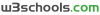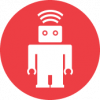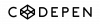When you were learning the basics, you probably heard HTML5 and CSS3 thrown around a lot. They are the newest versions of these languages. HTML5 really didn’t offer too much new that’s worth dedicating a whole section too, so I wanted to focus on CSS3 – and more specifically CSS animations.
If you consider yourself a creative artistic person, CSS3 animations are going to open up a whole new world of possibilities! Here’s one of my favorite animations: simple fire animation. The creator animates a series of figure elements to create the effect of a flame. If you don’t know what a figure element is, think of it as a div, something that holds content.
If you’re into Web Design – you’ll find there’s a lot more to learn when it comes to CSS. Developers used to use Javascript for most of a website’s animation, but CSS3 (along with a lot of wait time for it to become the standard, FINALLY) allows you to create incredible fluid animation.
So this section is dedicated to those who really want to go more into design. The next section, Javascript, achieves a few similar goals. It’s up to you if you want to learn CSS animation, otherwise head over to Javascript.