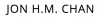Up to this point, you’ve been working locally on your Computer, or with online editors. You must be eager to put something on the web!
Think of it this way… you currently have all your website’s files locally on your computer. You need someone to host these files on a server (just another type of computer where everyone on the internet can access them).
So you really only need three things: your files, a domain name and someone to host your files (a web hosting company like NameCheap).
You’re building a new home a few miles away – it has three parts: your street address, the building itself, and the land. The street address tells people where to go, just like the domain name! You have the building itself which is equivalent to all your projects files. Then you have the land, which essentially hosts the building. If you want to make any changes, you have to drive to this new home of yours. If you want to make changes to your website online – your going to have to connect to the server that’s hosting it via FTP.
There might be times at first when you say, I must be doing something wrong, this should not be this hard. While it may seem hard at first, it gets a lot easier. Hosting a website on the web requires learning some material first, like learning any new language. You can do it!
It also may depend on who you choose as a host. So once you choose a host if these resources aren’t helping you, Google “How to put your website online with [insert_host_name]” or “How to get FTP Access with [insert_host_name]”.