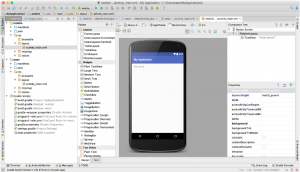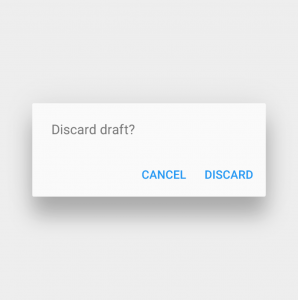1Introduction
In today’s world it would be hard to find someone who hasn’t heard of android. Do you have a killer app idea that you think is going to change the world? With around 2 billion monthly users worldwide it is an interesting and one of the major platform to develop apps for.
As this chart points out, it is a lucrative career choice even if you are working for somebody. Source.