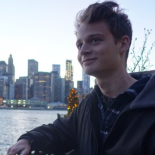1Introduction
Are you looking to play beautiful looking pc games on high settings? Do you want to save a lot of money? Do you want to be a pc gamer? Chances are that’s why you’re here. Welcome to the wonderful PCMasterRace. Surprisingly, building a PC is actually one of the easier tasks to complete in the Computer Science field. All it requires is getting 6-7 components and connecting them all together.
This syllabus will provide resources explaining each component, how to pick the components, and how to put them together (with some advice)! By the end of it, you will be a fully capable PC Builder.