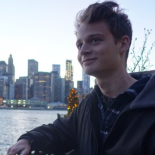1Introduction
Making a website can sound scary and difficult, but if you strip it out into pieces, you’ll see its really one of the easiest and most accessible ways to begin studying Computer Science. Starting out is simple and it slowly builds in complexity as you learn more advanced topics.
The scariest part is figuring out where to start, and what path to follow. Luckily, we want to solve that first problem for you by putting together this Web Development syllabus.